While surfing internet many times it happens that you come across certain quotes in the form of images. But to make a note of the quote you have to type the quote in text form. One way of doing this is that you can simply write the quote in some text editor, but if the quote is too long then it becomes quiet difficult to type it.
Recently I also came across the same problem and that is when I researched about extracting Text from an Image. I have come across a nice website that helps you to extract text from an image.
Isn’t that great!
How does it Work?
Actually this website uses an OCR tool (Optical Character Recognition). Optical Character Recognition detects the text in an image as per the Optical Patterns of characters. It should be noted that this tool is based on Optical Recognition property which may be different from script to script. For instance the tool can easily detect English Text in an image however it fails to detect Hindi or Arabic Text.
You can visit this website here: [www.free-ocr.com]. To give you a further insight of how exactly it works I would like to show you an image which consists of some text and later with help of tool we are able to extract the text.
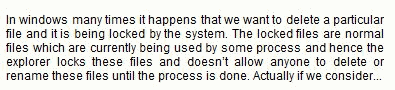 The image shown above is a screenshot from this website and the below image is the test result which the OCR tool has generated.
The image shown above is a screenshot from this website and the below image is the test result which the OCR tool has generated.
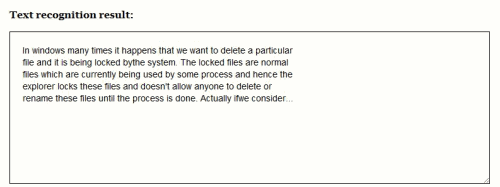
Steps to Extract Text from an Image:
- Go to this website: www.free-ocr.com
- Now in “Upload Image for OCR” section, Click on “Choose File” option.
- Now browse to the image from where you want to extract the Text.
- After this select the Language.
- Enter the Captcha.
- Now click on Send File.
The website would extract the Text and would provide it to you in Text Recognition Result. This is how extraction of Text from Image works.
Features:
I would like to highlight some other features of this service.
- This is a free service so no need to pay or register.
- It supports multiple formats like JPG, GIF, TIFF BMP or PDF.
- Please note that the image size should be less than 2MB.
- Please note that images should not be wider or higher than 5000 pixels.
- There is a limit of 10 image uploads per hour.
- Multi column text is also supported.
- Apart from English many other languages are also supported.
That was all from me. Drop in your feedback or queries in the Comments Section below.
?ed the ABOVE POST, THEN GO A STEP FURTHER AND SHARE IT WITH YOUR FRIENDS!!

Comments on this entry are closed.