Opera is one of the finest browsers available in the market today. Its beatuiful design and estique looks have made it one of the most used browsers in the world. Many of my Geek friends are great fans of Opera and during my previous posts I haven’t covered Opera to a great extent. So, today in this post I will be writing about Opera and I am going to tell you about YouTube Downloading extension for Opera.
YouTube is the worlds most popular video streaming site. Many times when you come across a nice video on YouTube you many want to download it, but YouTube does not gives you any inbuilt option for downloading videos. So you have to use some third party tools like Internet Download Manager or Download Accelerator Plus but how will it be if you could download the video from your Opera browser itself? Does not its sounds cool!

So, this YouTube downloader for Opera is an add-on which easily gets integrated into your Opera browser and allows you to download videos form the browser itself. Thus, there is no need for any external tools to download the YouTube videos. This addon is called “Fastest Tube”.
Features of YouTube downloader:
I would like to highlight some very important features of YouTube Downloader:
- It is really faster than any other desktop or online downloader.
- It supports video formats like FLV, MP4 and 720p HD and 1080p Full-HD qualities.
- It provides One click download options.
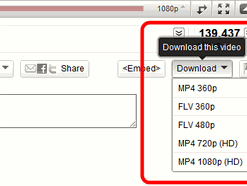
- It allows your to download videos from the YouTube website itself.
- It also gives you various option for downloading the video in different resolutions and formats.
Steps to Get the YouTube Downloader For Opera:
Please follow below listed steps to get the download for Opera Browser:
- Please download the YouTube downloader for your Opera Browser here.
- Once the download is complete, simply run the add-on for installation.
- After installation the add-on will get integrated with your Opera browser.
- Please restart you browser after installation.
Now you are all set to download YouTube videos from the Opera browser itself.
Enjoy!
?ed the ABOVE POST, THEN GO A STEP FURTHER AND SHARE IT WITH YOUR FRIENDS!!

Comments on this entry are closed.