Google Plus is the brand new social network and the most talked about setting in Google plus is privacy and this is the only thing which differentiated it from the other existing social networks. Its privacy options are the ones that made it different form Facebook, as they were more granular in nature. Today I am going to guide you on how to block someone on Google Plus thereby making your account more secure and maintain your privacy.
Actually we all need some privacy in our lives and the same applies to Google Plus. For example I don’t want all my 400 odd friends to know about my status updates. Also most of us have a habit of accepting all the friend requests and because of this you might end up being friends which some people whom you don’t like, this gives the need of blocking people from your account.
What happens when you ignore someone in Google Plus:
- You won’t see any of their posts in your Google plus stream.
- You won’t get any notification about their activities.
- The third and the most important thing is that the person whom who have blocked from your profile will not get any notifications that you have blocked him.
Method 1: Block Someone whose already added to your Google+:
To start blocking someone on Google Plus, please follow below steps:
- Go to your home tab and find any update from the person, whom you want to block.
- Then on the right hand side of the option there is a small triangle click on it and select the option that says “BLOCK THIS PERSON”.
- Now Google will open one more for confirm block. Click on Block button for confirm.
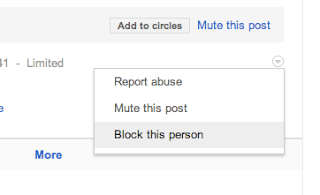
Method 2 to block someone from his/her Profile Page:
You can also block someone from their profile page.
- First of all visit the profile page of the person whom you want to block.
- Then in the side bar there is an option saying Block [person's name]. Select this option.
- Confirm that you want to block that person and you are done.
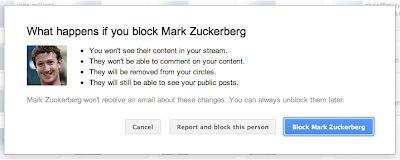
Method 3 block someone whose already added to your Google+ Circles:
- Navigate to the circles tab.
- Select the circle in which you have placed the person you want to block, select the person click “More Actions” link on the right.
- And Select Block, confirm the dialog and the person will be blocked from your profile.
- You can also add the person you want to block to your blocked circle and the person will be automatically blocked.
So these were the ways you can use to block all of your unwanted friends on Google plus.
?ed the ABOVE POST, THEN GO A STEP FURTHER AND SHARE IT WITH YOUR FRIENDS!!

Comments on this entry are closed.