Images are the most valuable treasure for a photographer or a designer. Suppose a cameraman works all day and night trying to capture a perfect shot and then someone simply copies the image and uses it on his website without giving any credit to the photographer. How does it make him feel? So, today in this post I am going to tell you about an algorithm called Reverse Image search which can prove quiet useful in such scenarios. Basically the algorithm was called as Reverses Image Search but when Google implemented it, and then people began to call it as Google Reverse Image Search.
What is Google Reverse Image Search?
Google Reverse Image Search is a simple tool that lets you search the images reversely on Google Images. By reversely I mean that this process of searching image is totally reverse to the normal process. In the normal process you enter the keywords associated with the image and Google shows you the most relevant images based on the keywords, but here the process is exactly opposite here in this tool you supply Google with an image and Google gives you all the images that resemble to the image that you had supplied.
So, this gives an opportunity to the photographers and designers to check whether their photos or designs have been copied by someone or not. If they find someone who is using their image without taking their permission or without giving due credit to the person who has actually taken or designed the image then they can take a legal action against such people.
For Whom Google Reverse Image Search is Beneficial?
Google’s Reverse Image Search is beneficial for anyone who wants to search the internet for an image that they already have. Most common examples are:
- Monitor your self designed infographics being republished.
- Search internet for the screen shots that your guest authors are using. This gives you another tool to check whether the posts are original or copied.
- You can also check if any splog is copying your content. Splog is a king of blog that automatically copies niche related content. Although Google panda has slapped tons of splogs but still they can harm you if you allow splogs to copy your content without giving any credit to your blog.
What is the logic behind Reverse Image Search?
The Reverse Image Search on Google is based on the computer vision techniques. In this technique the computer ties to match an image based on the RGB and Monochromatic correlations along with the other images that Google has already indexed.
I would like to mention it here that according to my personal observations I have found that it is not 100% correct but sill can be quiet useful in finding out the most resembling images of another image.
How to do a Reverse Image Search:
Performing a Reverse Image Search on Google is quiet easy and it doesn’t needs you to be some nerd or a rocket scientist.
If you want to perform Reverse Image Search for an image on your computer.
- All you have to do is to visit: www.images.google.com
- Simply drag your image in the search textbox, after this Google will start to upload your image as shown in the above screenshot.
- Now after uploading it will show you other images that resemble to the image that you have uploaded.
If you want to perform Reverse Image Search for an image on some url.
- Go to www.images.google.com
- Click the camera icon.
- Enter the image url and Google will show you all the other images that resemble to your image.
You can also check the below video to know more about Google’s Reverse Image Search
Have you ever seen an ad over internet that has made you laugh out your heart? If yes, then I guess you are not the only person, there are millions of such funny ads on Google Adwords. Google Adwords is proably the biggest ad network today. Most of the bloggers and internet users are very much familiar with google adwords but if you have heared of it for the very first time then let me introduce it to you.
Google Adwords is a giant ad network. Google started this service since 2003 and since then it has become a success story. When someone searches google for a particular keyword it automatically serves up ads to web users based on what words they searched for or what site they’re browsing.
Today I am going to share a very funny and weird side of this dazzling service. So, just sit back relaxed and enjoy. Just scroll down and enjoy the fun.
To be honest I do not find any relation between World of warcraft and Male Virgin.
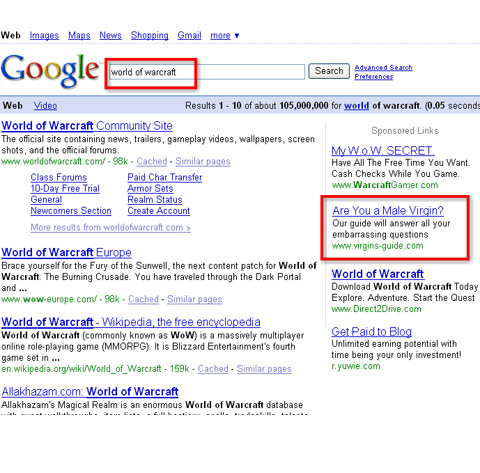 Save time on pregnancy and buy baby online.
Save time on pregnancy and buy baby online. 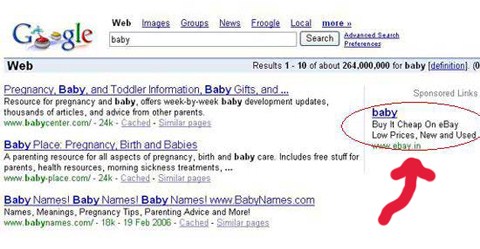
Is ebay mad or something don’t they understand no one out there wants to buy a skin cancer.
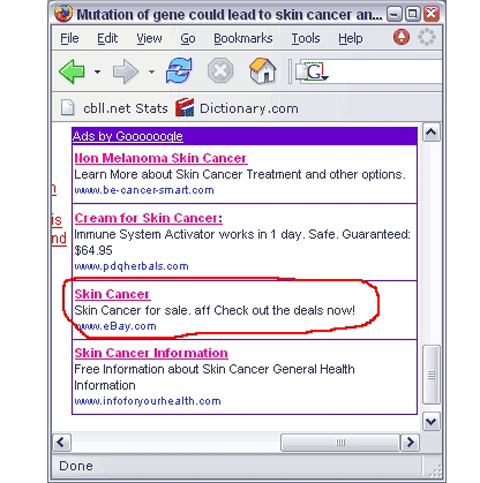
These kind of ads can put you in some awkward situations.

Do I need to say something more about them.
OMG! It’s the height! who uses used diapers.

This one is again worth a laugh.
Was going through this website and suddenly this thing caught my attention. Do you find any connection between meditation and Night Life in Pune??
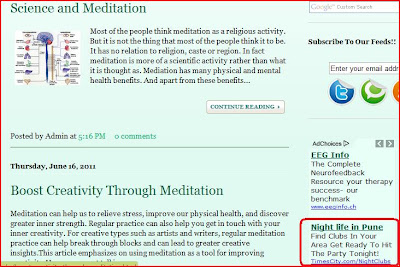 <
<
OMG!! They have got package for hell travel too. LOL

Sale at eBay
These Buys on eBay ones are endless. Someone in eBay marketing just wasn’t thinking it through when they commissioned these auto-generated ads.

It’s the best one Indian rail website serving spice jet ads. LOL.
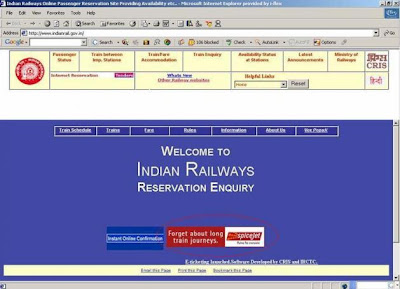
This was all from our collection. Please do share your feedback in the comments section below.
Cheers ![]()
Do you have a habit of chatting with your friends till long? Do you feel that the facebook sidebar widget is pathetic and creates problems while chatting?
If you have answered Yes to the above asked questions then here is a solution for you. Today I am going to guide you on how to do facebook chat on Gtalk. Personally, I do not like facebook chat and it has become even worse after Facebook has upgraded it to a sidebar gadget. The situation gets more pathetic when you are chatting with one of your friends on Gtalk and with other friend on Facebook then it is quiet inconvenient to switch between the two.
So, now here is an easy solution for the above problem. With this small tweak it is possible to integrate Facebook Chat on Google talk so it means that you need not login to your Facebook Account every time to chat with your Facebook buddies. Instead you could directly ping them from your Gtalk client.

Steps to do Facebook Chat On GTalk:
Please follow below step by step procedure to do Facebook Chat on GTalk:
- Install PSI IM on your machine (http://psi-im.org/download)
- Now Add your Google Talk account into it. Do it like this Google Talk How-To for Psi 0.12 or Configuring Psi for Google Talk
- Once your Google Account is added into your PSI Client, right-click on your Google Account and select the option that says “Service Discovery”.
- Enter jabme.de in the address field and hit enter. A list of available services will be populated.
- Select “JabMe XMPP Transport” and right-click it and select Register.
- In Jabber ID field enter like this “[email protected]” .For Example in my case it was something like [email protected] and enter your Facebook password. Find your Facebook user name. Select language of your choice and click Register.
- Add and authorize everything and you are done.
So, this was all about doing Facebook Chat on GTalk.
Happy Chatting !!
]]>



